Red Sky:

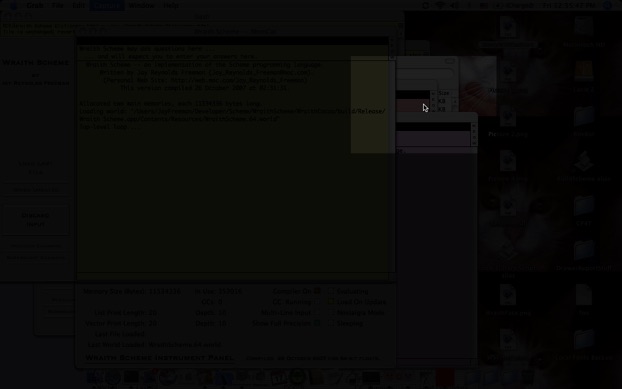
Red Sky is a stand-alone freeware application for Macintoshes using OS X 10.4 or later. Red Sky is universal binary -- it will run on both newer Macintoshes that use Intel processors, and on earlier units that use PowerPC™ processors.
Red Sky floats a nearly-opaque window of variable opacity on top of the main Macintosh display. The window has a small area that is less opaque, whose opacity is also variable, centered on the position of the cursor. The effect is as if you were using a well-shielded flashlight to illuminate your desktop, with the center of the flashlight beam tracking the mouse. The flashlight beam is off entirely when the cursor is in motion, but reappears once it is stationary again. The intent is that amateur astronomers may use their Macintoshes at night, in the field, while observing, with reduced adverse effect on their night vision. The floating window passes typing and mouse operations through to whatever is underneath, so you can use other applications while Red Sky is running. The name “Red Sky” is based on the old adage, “Red sky at night, sailors’ delight …”. Make that “amateur astronomers”, and I hope it will be equally appropriate.
Yet there is an unfortunate truth: Current Macintosh displays really aren’t suited for use with fully dark-adapted eyes. Even with the display as dark as Red Sky can make it, and the Macintosh hardware setting for display brightness at the lowest setting short of turning it off completely, the grayish background glow from the screen may be too much for use at what amateur astronomers call a “dark-sky location”: When I use my 2006-model 13-inch Macbook at such a site, the glow bothers me. If you agree, you will probably need to use a piece of red transparent plastic over the display. Red Sky might be useful for fine adjustments of brightness in that case.
The release comprises just the Red Sky application and a “README” file. There is no source code for the application itself.
The reduced-size screen shot above shows Red Sky in use on my own desktop. Note the “center of the flashlight beam” above right of center. Look closely! I had the opacities set fairly dark when I made the screen grab. Both the “flashlight beam” and the rest of the screen can be made either more or less dark, independently, as you wish.
Version 1.21 is a bug-fixer for version 1.20, which was in turn an upgrade over version 1.10. In 1.20, I had been playing with the colors and opacities of this and that, and I believed I had finally found a combination that was useful notwithstanding that the lowest screen brightness available in hardware, in all the Macintoshes with which I am familiar, is obnoxiously bright. The problem that required 1.21 as a fix was peculiar to slower Macintoshes — obnoxious bright patches appeared when the cursor was moving. I believe the issue is reduced, though not necessarily eliminated. See the section about bugs, immediately following.
Known serious bugs in Red Sky: On slow Macintoshes, with slow disc drives, small portions of the display may occasionally appear briefly at full brightness. I believe this problem is a timing issue related to how Macintoshes arrange to update their display screens, and I have not found a way to fix it completely, but I have reduced its frequency of occurrence considerably compared to earlier releases. I do not encounter the problem when running Red Sky installed on the internal disc drive of a 2006 model 13-inch Macbook; I see it in a few percent of the times I move the cursor when I am running Red Sky installed on a thumb drive plugged into a 600 MHz G3 Powerbook. Your mileage may vary.
If you should find any other bugs in Red Sky, by all means send me EMail.
