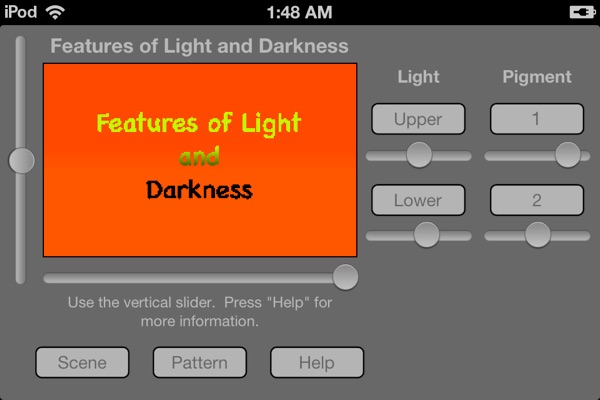All cats are gray in the dark.
-- Benjamin Franklin
All cats are gray in the dark.
-- Benjamin Franklin
Features of Light and Darkness:
Information, Support, and Help
This page provides information, support, and help for Features of Light and Darkness, an Apple iPad™, iPhone™ and iPod Touch™ app that demonstrates how the appearance of colors changes in different lighting conditions. In particular, it shows how the appearance of pigments changes depending on the light source that is shining on them, and it shows how human color vision changes as night falls: In twilight, the human eye can perceive color differences that are undetectable in either brighter or darker conditions. You get to choose from a wide variety of built-in light sources and pigments, and there is an editor that allows you to make additional ones.
If you have a specific question or comment about Features of Light and Darkness, send me EMail. For general information and a guide to the program, read on.
Here is a link to the Features of Light and Darkness help file, the same one that is part of the app. I have posted it here to give you a chance to read it on a larger screen than your portable device has -- perhaps on the screen of a full-sized computer.
Here are some images that show the app in action. The first one is the main screen of the iPad version, showing one of the popovers that allows you to select the pigments and light sources used in the image shown on the main screen.
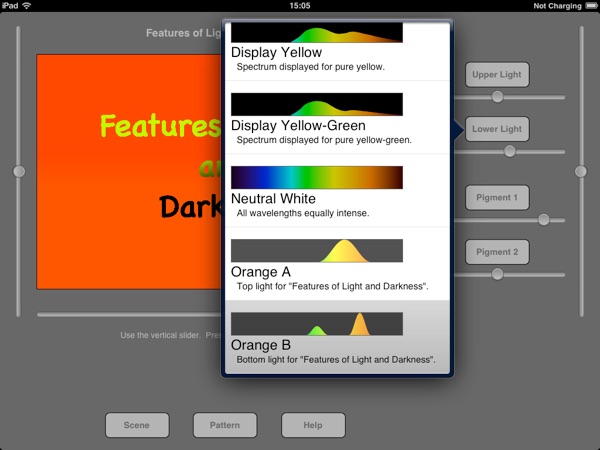
Next is an image of the Features of Light and Darkness light-source and pigment editor, as it appears in the iPhone version. To use it, touch the screen near the spectrum to push it around. The edge of the spectrum moves away from your fingertip. There are “Undo”, “Redo” and “Start Over” buttons that work the way you would expect. The “Smooth” button helps eliminate any jaggies you may have introduced in editing. There are buttons to load existing light sources or pigments as starting points for editing, and “Save...” and “Save Copy ...” buttons to store your work in the list of pigments or of light sources.
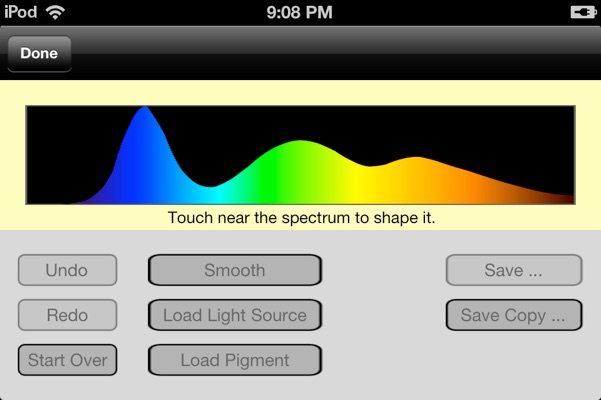
The final image shows one of the more unusual features of color vision that Features of Light and Darkness can display. There are pairs of pigments that look identical in bright light and in near-complete darkness, but can be distinguished in twilight. The image below shows such a combination. If you were to increase or decrease brightness (with the horizontal slider), the lettering would disappear.

Looking Forward:
I do read the reviews in the App Store, and I will read any EMail you send me. Let me know what you like, what you don’t like, and what you want. As I start working on new features, I will provide advance information about them here.
Known Bugs in Features of Light and Darkness:
None known at present. If you should find any, by all means send me EMail.
Frequently Asked Questions:
Is “Features of Light and Darkness” wordplay on Roger Zelazny’s “Creatures of Light and Darkness? Yes, and you should by all means read that book and everything else Zelazny ever wrote.
Are you Saurik? No – though I have met him (we spent a while trying to decide which one of us was the evil twin) – and we are not related. “Saurik” is an Internet handle used by another Jay Freeman, who is quite active as a developer for Apple portable platforms. Saurik is younger, handsomer, and more famous than I am, but Features of Light and Darkness is my work, not his. Seriously, I hope no word or deed of mine deprives him of any credit for his own work.